Hi,
This post is about Oracle Application Adapter (Oracle AS Adapter) available in BPEL.Oracle Applications is also informally known as Oracle E-Business Suite Adapter. We are not going in depth information about what is oracle ebs and what it does.
Oracle Applications is a set of integrated business applications that runs entirely on the Internet.It is a unified information architecture that consolidates data from Oracle and non-Oracle applications and enables a consistent definition of customers, suppliers, partners, and employees across the entire enterprise.
Oracle application Adapter for Oracle Applications provides comprehensive, bidirectional, multimodal, synchronous, and asynchronous connectivity to Oracle Applications. Theses Adapter supports for all modules of Oracle Applications in Release 12 and Release 11i.
Advantages of Oracle Application Adapter are customer can use there existing Oracle Application Infrastructure and expose Integration Interface/APIs as Webservices by means of Leveraging Oracle Integration repository and, that is one more Step to Oracle Fusion.
SOA is all about providing /Consuming Services and abstracting Interfaces(by means of exposing them as Web Services).
OracleAS Adapter for Oracle Applications provides the following features:
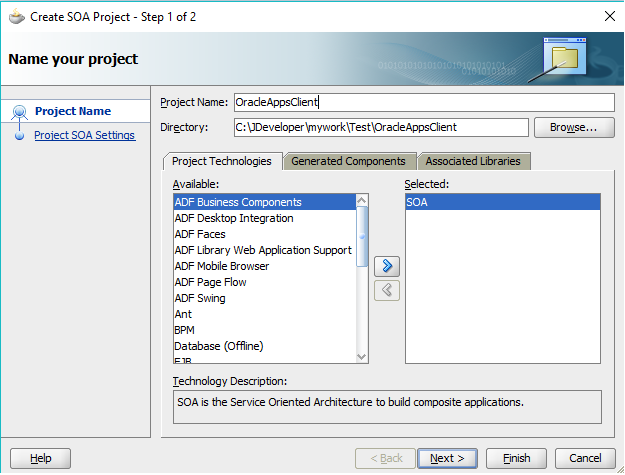
This post is about Oracle Application Adapter (Oracle AS Adapter) available in BPEL.Oracle Applications is also informally known as Oracle E-Business Suite Adapter. We are not going in depth information about what is oracle ebs and what it does.
Oracle Applications is a set of integrated business applications that runs entirely on the Internet.It is a unified information architecture that consolidates data from Oracle and non-Oracle applications and enables a consistent definition of customers, suppliers, partners, and employees across the entire enterprise.
Advantages of Oracle Application Adapter are customer can use there existing Oracle Application Infrastructure and expose Integration Interface/APIs as Webservices by means of Leveraging Oracle Integration repository and, that is one more Step to Oracle Fusion.
SOA is all about providing /Consuming Services and abstracting Interfaces(by means of exposing them as Web Services).
OracleAS Adapter for Oracle Applications provides the following features:
- It supports open standards, including J2EE Connector Architecture (J2CA),Extensible Markup Language (XML), Web Service Invocation Framework (WSIF),Web Service Inspection Language (WSIL), and Web Service Definition Language(WSDL).
- It supports the widest range of integration interface types. They are
- PL/SQL APIs,
- Business Events,
- Open Interface Tables,
- Concurrent Programs,
- XML Gateway Interfaces,
- e-Commerce Gateway Interface, and
- Interface Views.
- It generates adapter metadata as WSDL files with J2CA extension.
- It works under the securely configured connection between Oracle Applications and Oracle Application Server using FND username and password (conceptof Oracle Applications username and password) for authentication.
- It leverages and supports Oracle User Management function security feature to allow only authorized users to access and execute APIs that they are exposed as Web services to update Oracle Applications.
- It implicitly takes care of application context without bothering about the complexities of invoking the same explicitly.
- It supports multiple languages and MOAC setups based on the concept of applications context.
- It uses a JDeveloper based design-time tool for dynamically browsing the Oracle Applications interface and configuring the adapter metadata. The design-time is wizard driven, user-friendly, and intuitive providing superior user experiences.
- It provides the global transaction control support implementing two-phase commit by leveraging the underlying JCA standards compliant framework.
- It supports multiple versions of Oracle Applications from the same instance of.
How to configure Oracle APPS adapter in Jdev 11G: Before that what we need.
- Jdev 11g
- SOA 11g
- oracle EBS details, Like host,port,SID, user name & password.
- Create new SOA project.
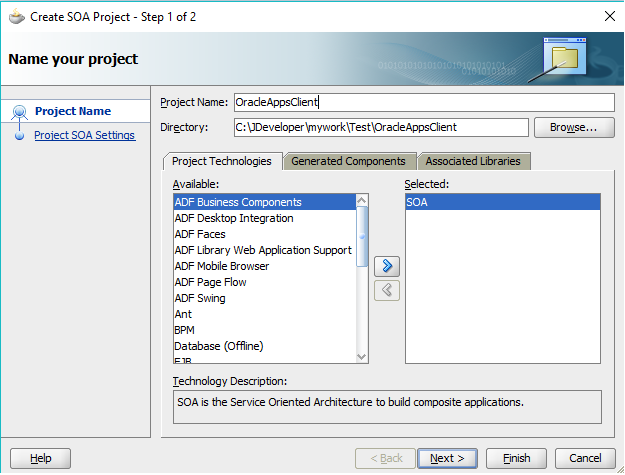
- Search Oracle Apps Adapter in side panel of jdev.
- Drag oracle apps adapter in external ref, Provide a name.
- Click Next and provide EBS data base details.
- Click on test connection and check you are able to make successful connection with EBS in Jdev.
- Click on Ok.
- Click Next, You may receive some warning, Just ignore them and click "Yes".
- Click Next.
- Click Next, Now a pop up window will open, You need to select EBS module for which integration will take place. In my case i am selecting HR_PF >> PAY >> PAY_BALANCE.
- As i told earlier there are possible way of integration, so have we are going to use PLSQL way.
- Select PL, It 's a type of API, Click OK, and validate on next screen about selection.
- If you, check above help section, a wrapper API will be created in EBS data with package name "XX_BPEL_HRModuleTesting".
- Click next, if you are sure about it.
- When you click on next, It may take few mins as it will create package and wrapper PL for it.
- You can check inn EBS data base with same login details that we used in data base connection in JDEV.
- Click on Finish.
- It takes 1-2 min to creates WSDL/Schema/JCA file for this adapter.
- You can check JCA and WSDL file, JCA file has all details about EBS.
- Now create one SOAP Service and One BPEL to invoke this APPS adapter & wire EBS with BPEL.
- Go to BPEL, and drag an invoke activity and create input output variable from invoke activity.
- Time to deploy SAR file, but before that start your both SOA & weblogic server.
- Create data source and connection factory in database adapter under deployment menu.
- Create new connection factory "eis/Apps/LocalEBS"
- Go back to new created connection factory, Click on connection factory name.
- Enter data source name, which was created earlier, Press enter and click save.
- Go back to deployment menu, Select dbadapter and update it.
- After successful update, we are ready to test our application.
- Deploy project from JDEV to SOA server.
Error Case:
- When we checked trace flow, Below was error.
Exception occured when binding was invoked.
Exception occured during invocation of JCA binding: "JCA Binding execute of Reference operation 'HRModuleTesting' failed due to: Stored procedure invocation error. Error while trying to prepare and execute the APPS.XX_BPEL_HRMODULETESTING.PAY_BALANCE_ATTRIBUTE_API$CRE API. An error occurred while preparing and executing the APPS.XX_BPEL_HRMODULETESTING.PAY_BALANCE_ATTRIBUTE_API$CRE API. Cause: java.sql.SQLException: ORA-20001: The business group specified is invalid Cause: You have specified an incorrect business group identifier or name. Action: Correct the business group value or call your local support representative. ORA-06512: at "APPS.PAY_BALANCE_ATTRIBUTE_API", line 124 ORA-06512: at "APPS.XX_BPEL_HRMODULETESTING", line 12 ORA-06512: at line 1
After some oracle documentation checking, below was solution:
Ensure that the business group in the data pump file matches the system profiles:Profile > System > HR:Business Group Profile > System > HR: Security Profile













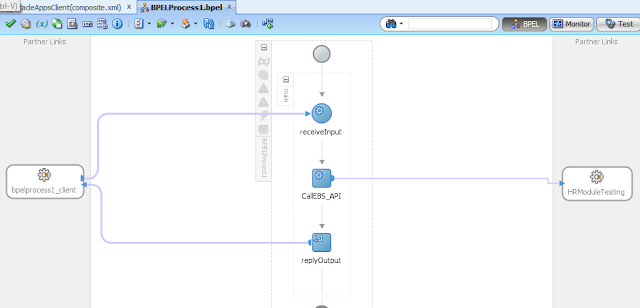













Learned a lot of new things from your post!
ReplyDeleteIt's amazing blog
Oracle SOA Online Training
Reading this makes me happy.
ReplyDeleteOracle Integration Cloud Service Online Training
The Oracle E-Business Suite Adapter is a built-in web application that provides unrivalled insight into system usage patterns while also ensuring the greatest degree of security. By helping organisations to make data-driven decisions, it supports them in monetizing the long tail for higher income. Please check https://www.nvizionsolutions.com/about for best deals.
ReplyDeleteUverleorio-shi Jill Smith click
ReplyDeletelimengunscor
NcritcelYrand-yu-1999 Jenny Buckley SOS Security Suite 2.6.5.0
ReplyDeleteAlterPDF Pro 6.0
Autodesk Revit 2023 R1 v23.0.11.19
Topaz A.I. Gigapixel 6.2.0
unarledpe
It's amazing blog
ReplyDelete